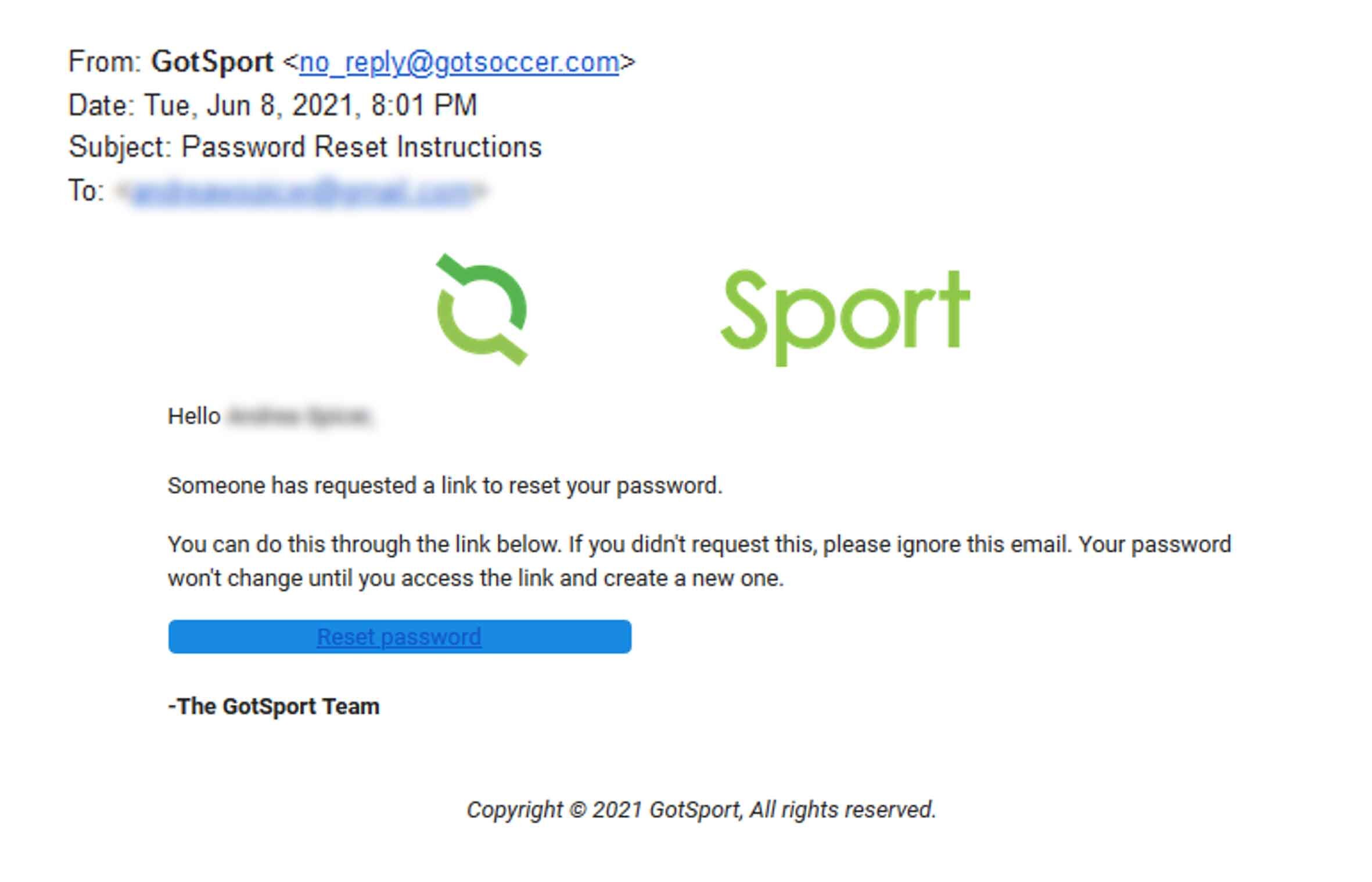1. GET STARTED
2. ENTER YOUR EMAIL ADDRESS
Enter the email address (not your old User ID) that you used for your old GotSoccer Coach account. This may have been different from the info for your team or parent account. Leave the password field blank.
3. FORGOT PASSWORD
Click on the Forgot password? link below. Your password reset instructions should be emailed to you. The email should come from GotSport (no_reply@gotsoccer.com). If you don’t see the email, be sure to check your Spam folder. Once you open the email, click the blue Reset password button.
4. CREATE NEW PASSWORD
Enter your new password, then click the Update password button.
5. NOW LOGIN WITH YOUR NEW INFO
Now you can login to your new GotSport account. This account will be the ONE account you use to login to register your players, view your coaching requirements, etc. You would no longer need multiple accounts.
6. SUCCESS!
Your old GotSoccer account has now been ported over to the new GotSport platform. Please email your age group VP to let them know you’ve registered so they can send you next steps around background checks and online trainings. If you’d like to continue and register a player, go to paysl.org and choose the age group and level you want to register for. Be sure to also visit the Player GotSport Registration Guide and start from Step 3.
Note
There is a time limit of about 5 min on the reset password process. If you get an error message saying the password reset has expired, simply go back to Step 1 and restart the process.
New coaches and managers (12 steps)
To coach with PAYSL, you must register and complete a background check followed by the Safe Sport and Heads Up concussion online trainings. Follow the steps below to register in GotSport as a coach. Note: A coach headshot is required to complete registration, so please make sure you have one available before starting the registration process.
1. SELECT THE PROGRAM YOU’RE COACHING
Select a button below to visit paysl.org in a new window and then choose the “Register to coach” link on the age group and program you’re interested in. You should be able to switch back to the window for this guide for reference. Once you get to the first page of registration, instead of entering any login info, select “Create an Account” at the bottom.
2. REGISTER AS A PARENT FIRST
First you must create a GotSport account for yourself. When it asks “Who are you registering for?” we recommend selecting “I’m registering myself” and NOT the first option mentioning “your child or someone else.”
3. CREATE YOUR GOTSPORT ACCOUNT
Note: Please make sure your timezone is correctly set to Central Time (US & Canada). After you have entered your email address and password at the bottom under GotSport Account, click Sign Up. Reminder: This username (email address) and password will also be the single account for all players in your family.
4. REGISTER AS A COACH
Now you have created a GotSport account, select the green “Register” dropdown and select “Coach” to begin the Coach registration.
5. COMPLETE YOUR COACH PROFILE
Note: A photo is required to complete this step. Please make sure it’s a close up of just your face, similar to a driver’s license or passport photo. No full body shots, please. Fill in all the required fields and press the green button at the bottom of the page to continue.
6. EMERGENCY CONTACT INFO
Please enter your emergency contact info as well as any allergies or medical conditions you have.
7. ANSWER QUESTIONS
We’ll try to get PAYSL Coach t-shirts for all new coaches. For the questions about the player and their experience, please select the N/A (Coaches and Managers only) options.
8. SELECT A “PAYMENT PLAN” (IT’S FREE)
There is zero cost in registering to be a coach. Select the single payment option listed.
9. OPTIONAL: MAKE A DONATION TO PAYSL
As a non-profit, this helps us maintain our facilities and have funds available for player scholarships as needed. Consider making an optional donation.
10. CHECKOUT
Review the information listed and once you’ve confirmed everything click the green Checkout button at the bottom.
11. IMPORTANT: REGISTER!
Be sure you click the final blue Register button to fully complete your registration.
12. SUCCESS!
You’re now successfully registered! Please email your age group VP to let them know you’ve registered so they can send you next steps around background checks and online trainings. If you’d like to continue and register a player, go back to Step 1 above and select the link for the player’s level a select Register player. Then visit the Player GotSport Registration Guide and start from Step 3.